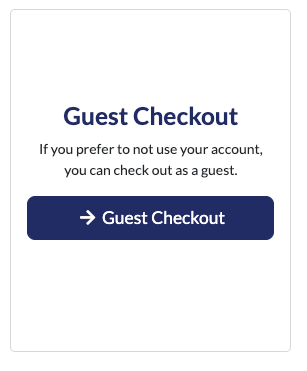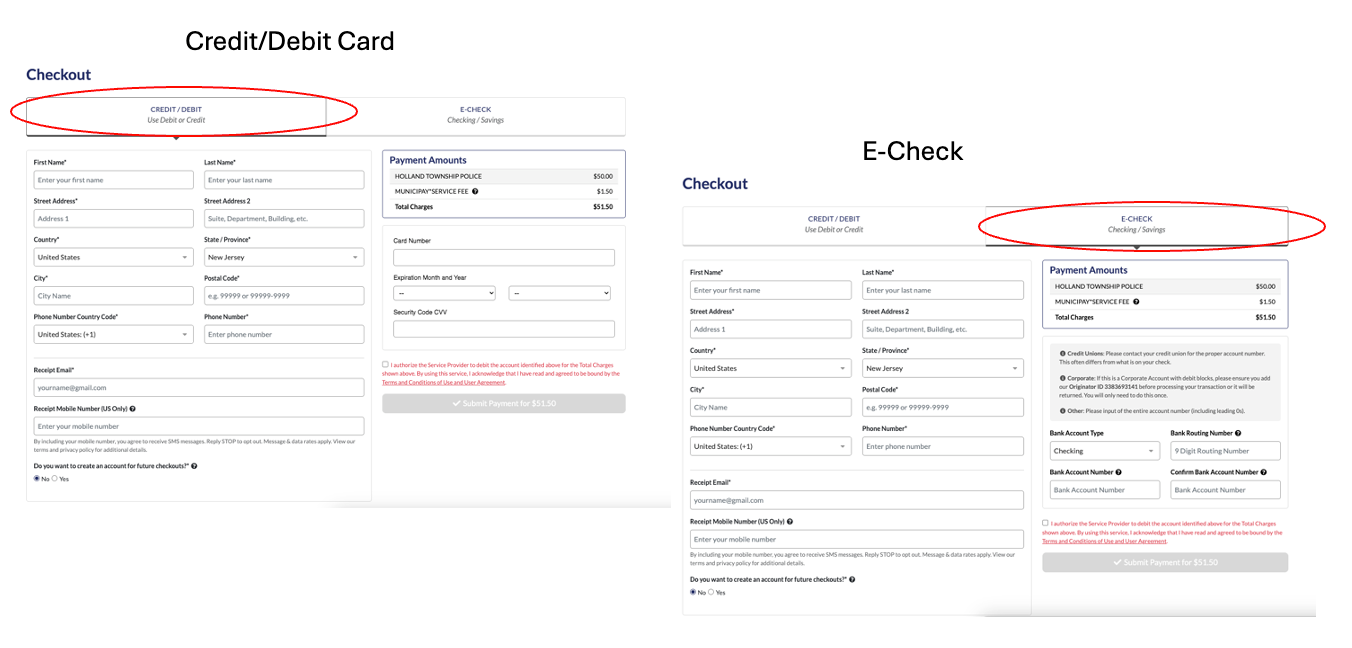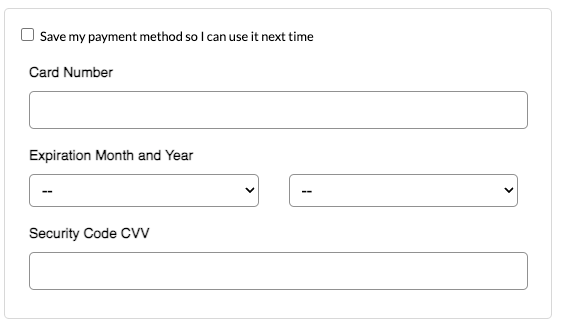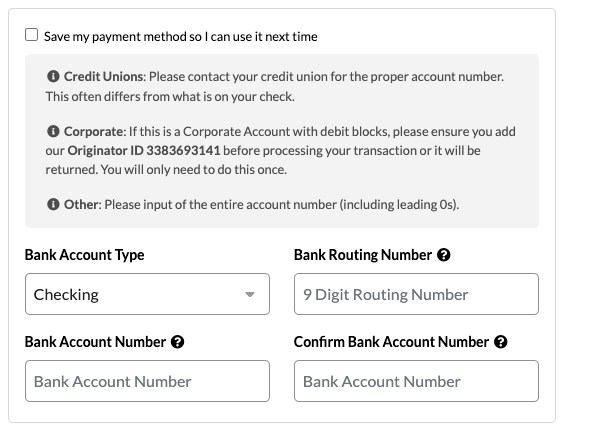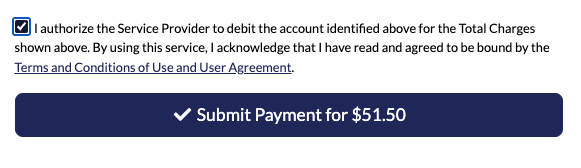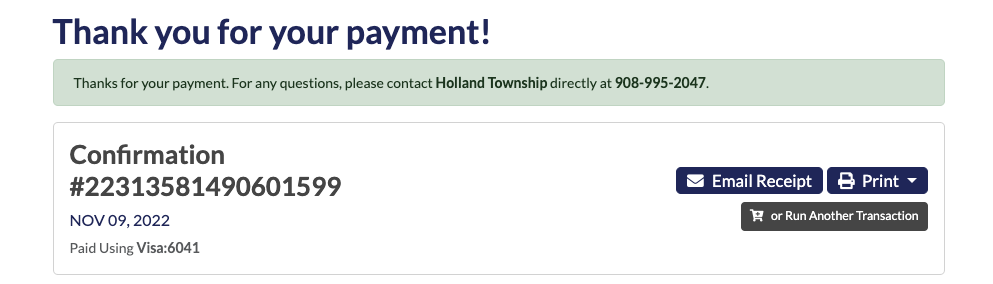Step 1: Navigate to the designated platform where payment searches are conducted.
Existing Account - Login:
If you have an existing account and wish to sign into your account, enter your e-mail address, password, and then click on the "Log In" button.
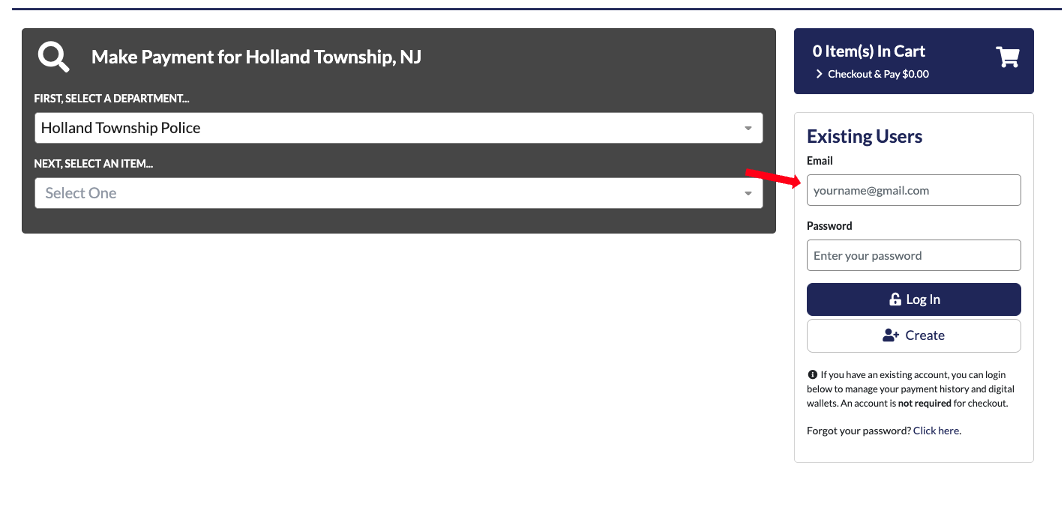
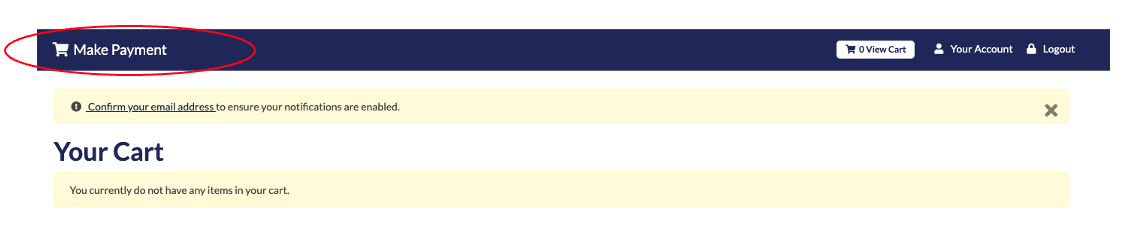
Create Account:
If you do not have an account and would like to create one, click on the "Create" button.
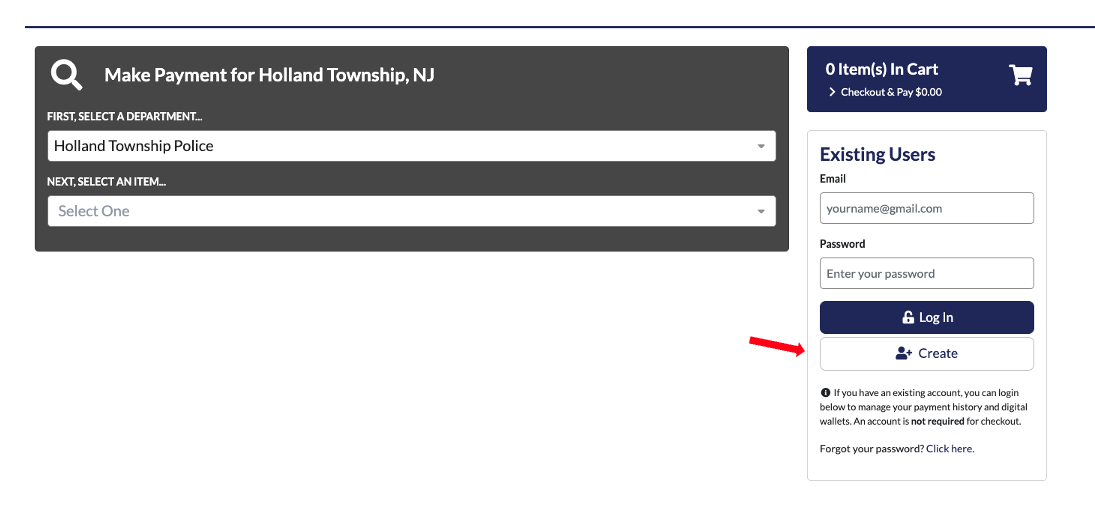
Complete the required fields (*).

For security, click the Captcha "I'm not a robot" and click "Create Your Account".

After account created and you are logged in, click on "Make Payment" to search for the item you want to pay. Proceed to Step 2.
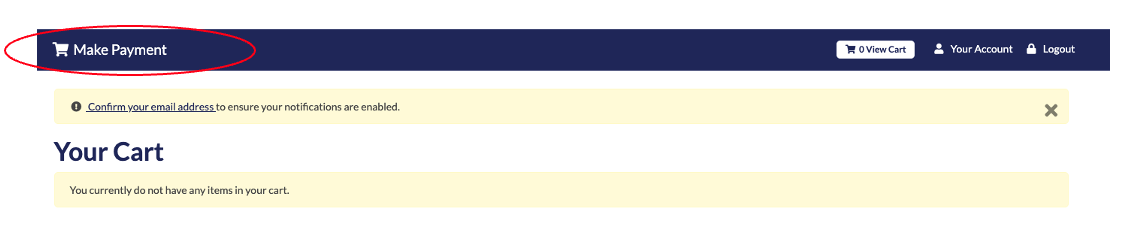
Guest Checkout:
If you prefer not to use an account and would like to make a payment as a guest, continue to Step 2.
Step 2: Search for Item using the search criteria.
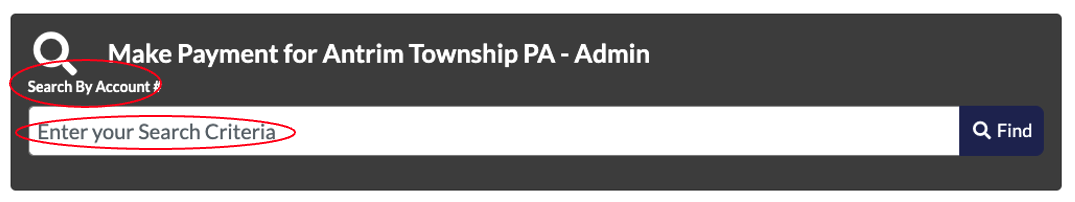
The item will populate under results. Locate your item and click "Add".

To add additional items to your cart, repeat Step 2.
To check out, click "Checkout & Pay"

Was this article helpful?
That’s Great!
Thank you for your feedback
Sorry! We couldn't be helpful
Thank you for your feedback
Feedback sent
We appreciate your effort and will try to fix the article